What is Airmid?
Airmid is a patient/service user app for smartphones (IOS and Android).
Airmid is a new way of communicating with service users and patients across Wirral, Cheshire
East, St Helens and Knowsley.
It is a health app that brings you closer to health and care professionals and helps you manage
your appointments and communications with services from across Wirral Community Health
and Care NHS Foundation Trust (WCHC).
The app enables you to:
- Input your own data which will feed into your medical record
- Link with health platforms such as Apple Health and Google Fit
- Record key numeric readings and information about your daily conditions
- Allow other users (delegated person eg family member or carer) to view and add data to
your record, as well as to interact with WCHC on your behalf - Check your symptoms using the Health A-Z on the NHS website
- Gain better understanding of your lab results
Other key features include:
Appointment booking and management
You can:
- Quickly find and book appointments with services and clinics across the Trust
- View and manage your upcoming appointments and get reminders on your smartphone
or tablet
Communications
- Health and care professionals at the Trust can:
- Share tailored health surveys with you to complete
- Send you alerts to quickly provide you with important reminders or information
- Have direct message conversations with you
Family / carer access
If required, you can allow someone else to book appointments and view your record on your
behalf. You can also be given access to do this for someone else. Your health and care
professional can provide more information about this.
Downloading the Airmid App
You can download Airmid App via – App Store (IOS) or Google Play (Android).
Once you have downloaded the app press ‘Continue with NHS login’

If you have an NHS login please enter your username and password.

If you haven’t got an NHS login please don’t worry – setting one up is easy. Follow the simple steps on the Airmid login screen.
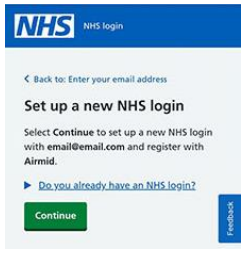
You can also watch a video explaining the NHS login – click play below.
An NHS login can be used to access health websites and apps that have the NHS login button.
It is your responsibility to keep your login details and password safe and secure. If you know or
suspect that your record has been accessed by someone without your permission, please
change your password immediately.
More information can be found on the Airmid website.
Booking an appointment via Airmid
From the home screen select the menu button on the top left of the screen.
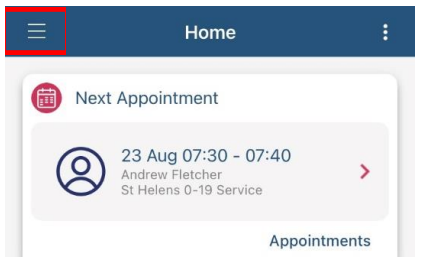
This will show you a list of features. From the list please select ‘appointments’.
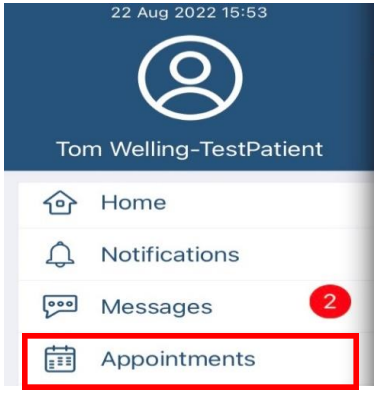
Following this select the WCHC service you would like to make an appointment with eg Health Visiting or Physiotherapy.
Select a time and date (green indicates available appointment slots).
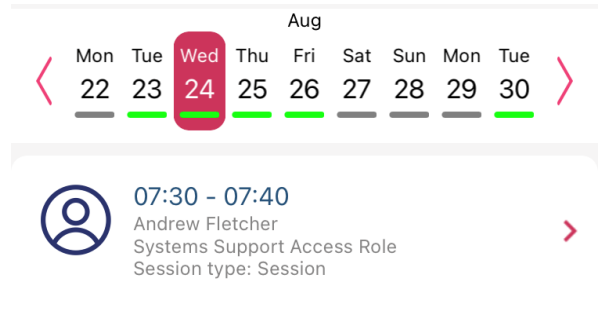
Add the reason for booking your appointment and select ‘book’.
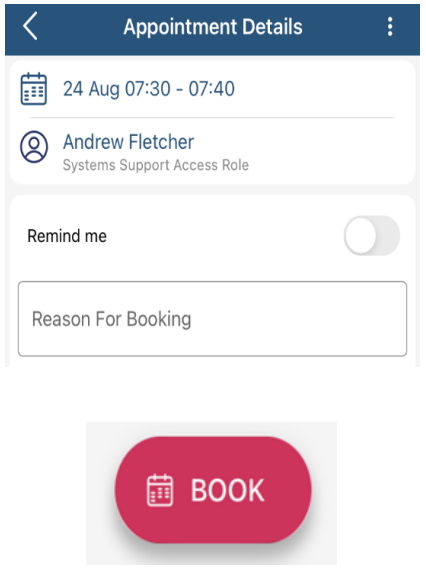
Cancelling an Appointment
From the home screen select the menu button on the top left.
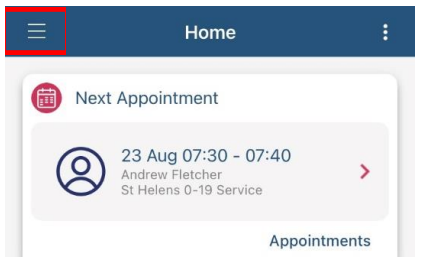
This will show you a list of features within Airmid. Select ‘appointments’
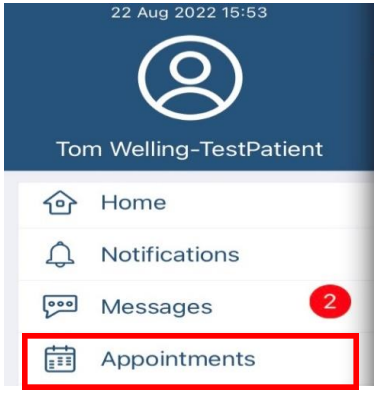
Select the appointment you would like to cancel
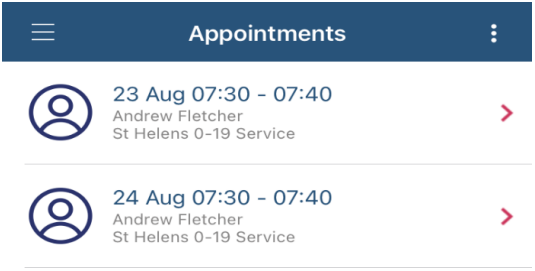
Select ‘cancel’ at the bottom and confirm you want to cancel by selecting ‘yes’.
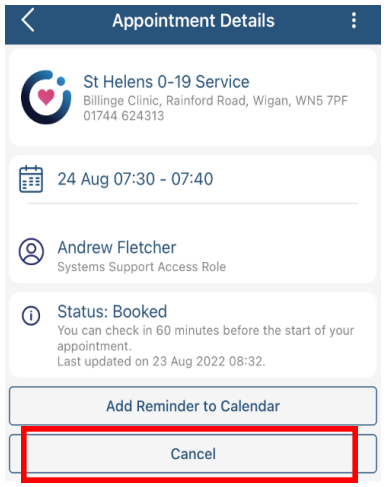
Sending Messages
You can send messages from the app to your health care provider or clinician.
From the home screen select the menu button on the top left.
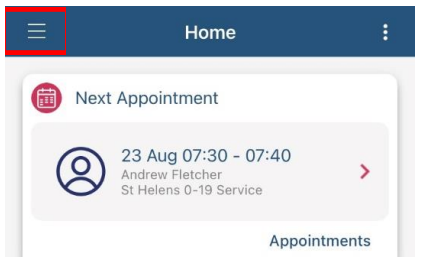
This will show you a list of features. From the list select ‘messages’
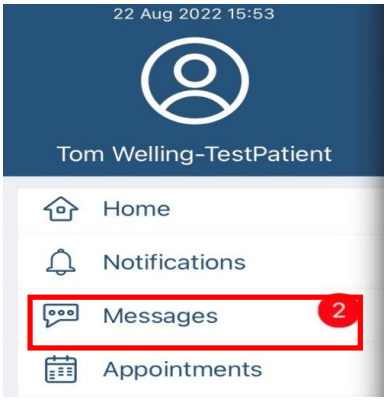
Select ‘new message’.
Type your message in the field at the bottom of the screen. Use the paperclip to attach any photographs. Once your message is complete press the red arrow.
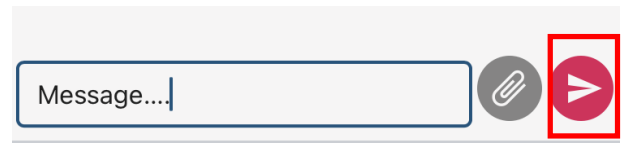
If your health and care professional or clinician responds, you will receive a notification on your phone. It will also display the number of messages in the ‘messages’ menu.
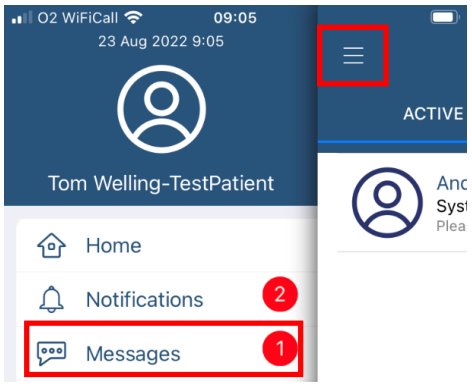
Once you have selected a message the reply will appear. You can respond and send by pressing the red arrow.
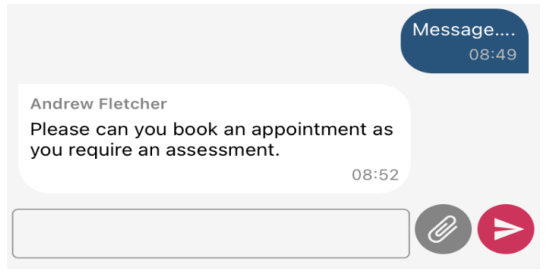
If you want to archive the message press the downward blue arrow at the top of the screen

Receiving Notifications
You can receive notifications from your health and care professional or clinician. If you have enabled ‘push notifications’ these will appear whether you are logged in or out of the app.
If you have disabled push notifications you can still view your notifications when you are logged into the app. New notifications may include a short survey to complete or a new message to read.
Accessing your notifications
From the home screen select the ‘notifications’ menu button at the top.
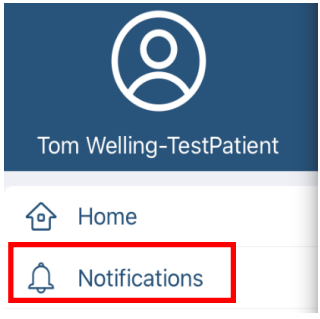
Select ‘Tap to launch survey’.
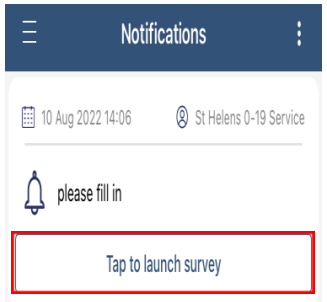
Configuring your home screen on the Airmid app
For ease of use you can add shortcuts onto your home screen rather than having to search through the main menu every time.
To add a shortcut scroll to the bottom of the home page and select ‘Add shortcut’
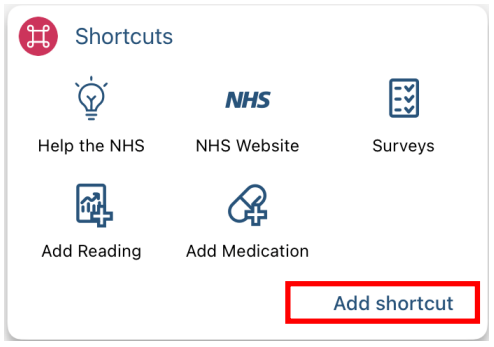
Select the relevant shortcut from the list eg ‘Book appointments’
This will now appear on your home screen
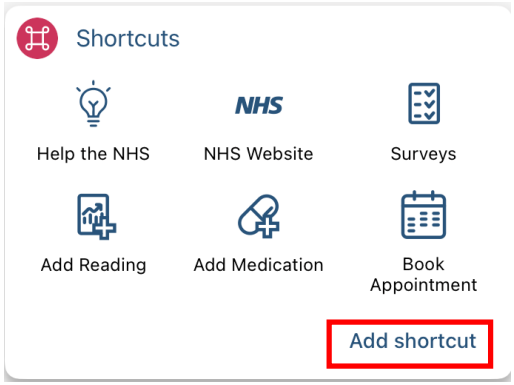
Frequently Asked Questions (FAQs)
What is proxy access?
This is the ability to book appointments and send messages via the Airmid App on behalf of another patient/service user e.g. spouse/child who have given the relevant consent.
How does requesting proxy access work?
If you are registered for the app, you can give the proxy access to your app data. Once accepted, you can request to give proxy access to your health record held with WCHC.
Can proxies use NHS login to view patient’s record?
Yes, proxies can log in using NHS login and view individual record by going to the Family screen.
Can patients view documents in Airmid?
Yes, if you have the correct record access level.
Can people use their SystmOnline login with Airmid?
Yes, existing SystmOnline users will be able to log in to Airmid. However, until WCHC enables
Airmid, people will not be able to view their record within the app.
Do images sent from app form part of the patients EPR record (eg visible with other attachments)?
Images sent through messages can be downloaded and then saved into the record. We are
looking into improving this process.
Images uploaded as a document into the record will be visible in the record, and in the
communications and letters node.
Is there a guide to help app users?
Users can access help files from the app. Also, information appears to help the users navigate when they visit screens for the first time.
Is Airmid accredited by NHS Digital?
WCHC is currently in the assurance process for NHS login. Airmid is available free to all SystmOne users / organisations and is therefore not offered separately on the GPITF framework. If you have further questions about this please contact your TPP Account Manager.
Can patients access 111 online from Airmid?
From Airmid’s home screen, patients can access NHS Choices, from which they can access
information about health and medication, as well as 111 online.